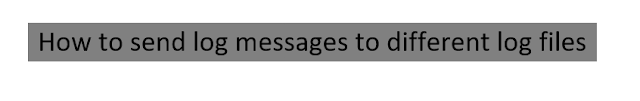Angular is a latest front-end framework of JavaScript, a development platform for building mobile and desktop web applications that makes you able to create reactive SPA (Single Page Applications). Angular framework is developed and main by Google. Angular framework is totally based on components forming a tree based on parent child component.
Angular comes with many features such as Component, Pipes, Directives, Forms, Dependency Injections etc.
SPA (Single Page Application)
Single page application or SPA is a website or web application which provides very extensive and fast experience to users. When user click on any menu, button or link it dynamically re-write the url instead of loading the entire page.