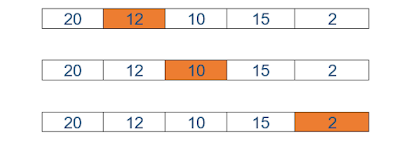What are regular expressions or regex in Java?
Regular expressions define a search pattern for strings in
Java. The abbreviation for regular expression is called as regex. The search pattern, it
can be anything from a simple character or a fixed string or a complex
expression and it can contain special characters describing the pattern. The
pattern defined by the regex may match one or several times or not at all for a
given string.
Regular expressions can be used to search, edit and manipulate text.
The process of analyzing or modifying a text with a regex is
called: The regular expression is applied to the text/string. The
pattern defined by the regex is applied on the text from left to right. Once a
source character has been used in a match, it cannot be reused. For example,
the regex aba will match ababababa only
two times (aba_aba__).
Regex examples
A simple example for a regular expression is a (literal) string. For
example, the Hello World regex matches the "Hello
World" string. . (dot) is another example for a
regular expression. A dot matches any single character; it would match, for
example, "a" or "1".
The following tables lists several regular expressions and describes
which pattern they would match.
Table 1. Regex example
|
|
Regex
|
Matches
|
this is text
|
Matches exactly "this is
text"
|
this\s+is\s+text
|
Matches the word "this"
followed by one or more whitespace characters followed by the word
"is" followed by one or more whitespace characters followed by the
word "text".
|
^\d+(\.\d+)?
|
^ defines that the patter must start
at beginning of a new line. \d+ matches one or several digits. The ? makes
the statement in brackets optional. \. matches ".", parentheses are
used for grouping. Matches for example "5", "1.5" and
"2.21".
|